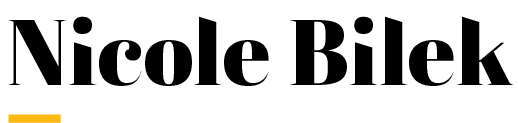2018
The austrian towing service ÖAMTC called for entries to an Ideathon to collect ideas to improve the User Interface for their Service Drivers App.
After an in-person interview, I redesigned the app and submitted a clickable prototype created in Adobe XD.
The current ÖAMTC drivers app was created 14 years ago and never changed since.
The app was crowded with information making finding information a difficult task that required a lot of attention. It wasn’t possible to extend any functionality of the app.
The app is used on a small laptop that is located at the trunk of the driver’s car, but ÖAMTC wants to facilitate their drivers’ flexibility.
The app is used by ÖAMTC’s service drivers. They get notified when they are assigned a new task (car breakdown) and find all the information they need in the app: what is the problem, location of the broken car, who called the dispatch, etc.
ÖAMTC’s drivers are 99% male and between 18 and 50 years old and work shifts during day and night.
The ÖAMTC’s ideathon included the possibility for an in-person interview at their headquarters in Vienna. Beforehand, they provided screenshots and a detailed explanation of the app’s current functionality, but since many questions arose, I took the chance and talked to a driver about the problems of the current app and what they were hoping for a future solution. Driver’s wishes:
The solution I was aiming for should
Since the app provides the driver with a lot of information, the first step I did was to cluster that information and reduce it further by using icons whenever possible and useful. In order to give feedback to the user about critical inputs (e.g. making an emergency call), this information is now displayed in full screen with a possibility to abort. Since the ÖAMTC website provides a lot of information about traffic in general, I wanted to provide these relevant data for the drivers as well. So I implemented a traffic jam map and a way to find the cheapest gas.
Since the weather has a great influence on the driver (more accidents when raining), the weather information is prominently visible on the home screen.
The prototype covers the whole process from receiving a new task to navigating to the customer’s location, entering the car failure diagnosis and dealing with the invoice.
You can navigate through the following prototype by clicking on interactive areas. When clicking a non-relevant area in the prototype, possible interactions are shown with a blue highlight.
The [DEMO]-Button activates a new task that would usually be assigned by the dispatch.