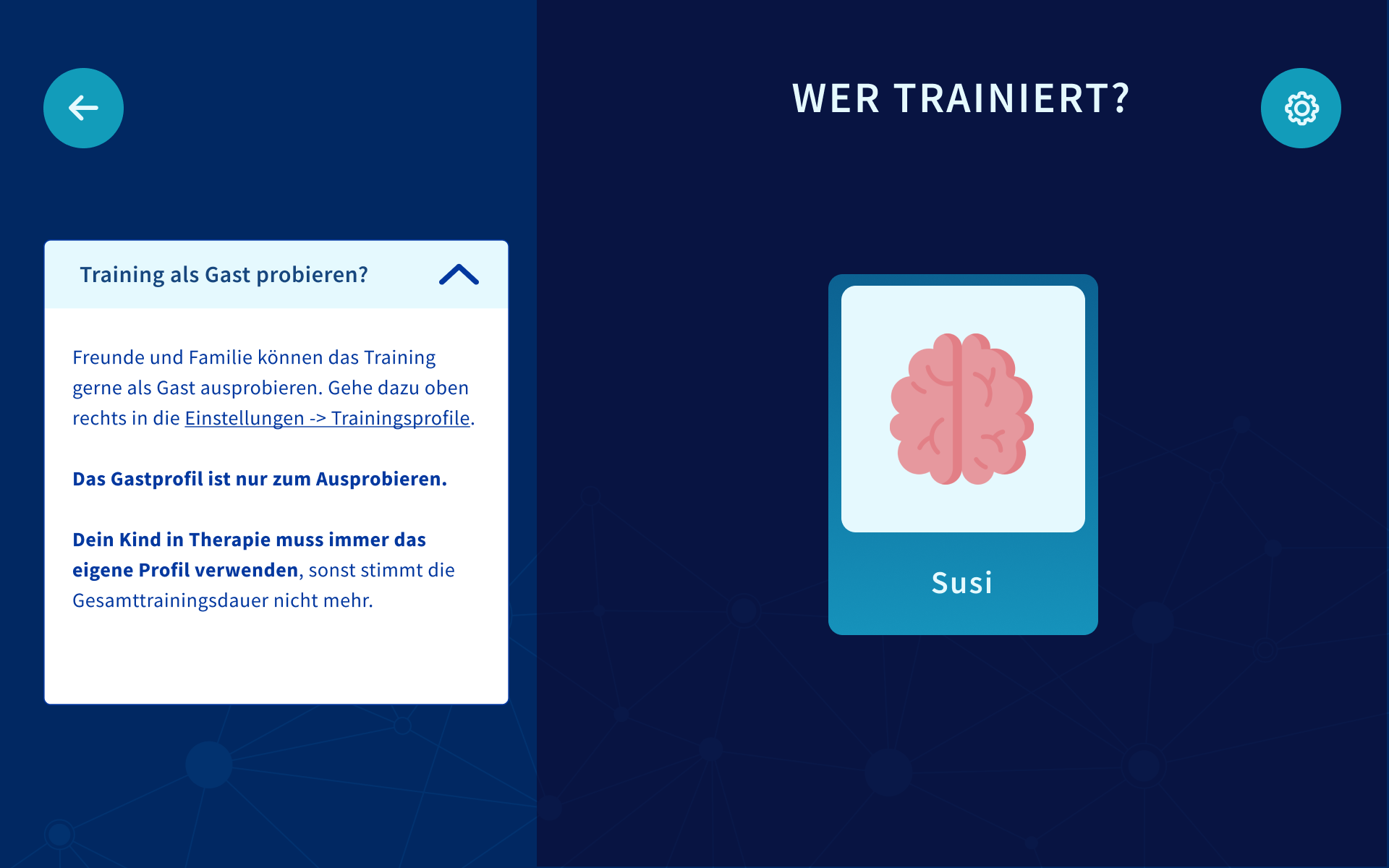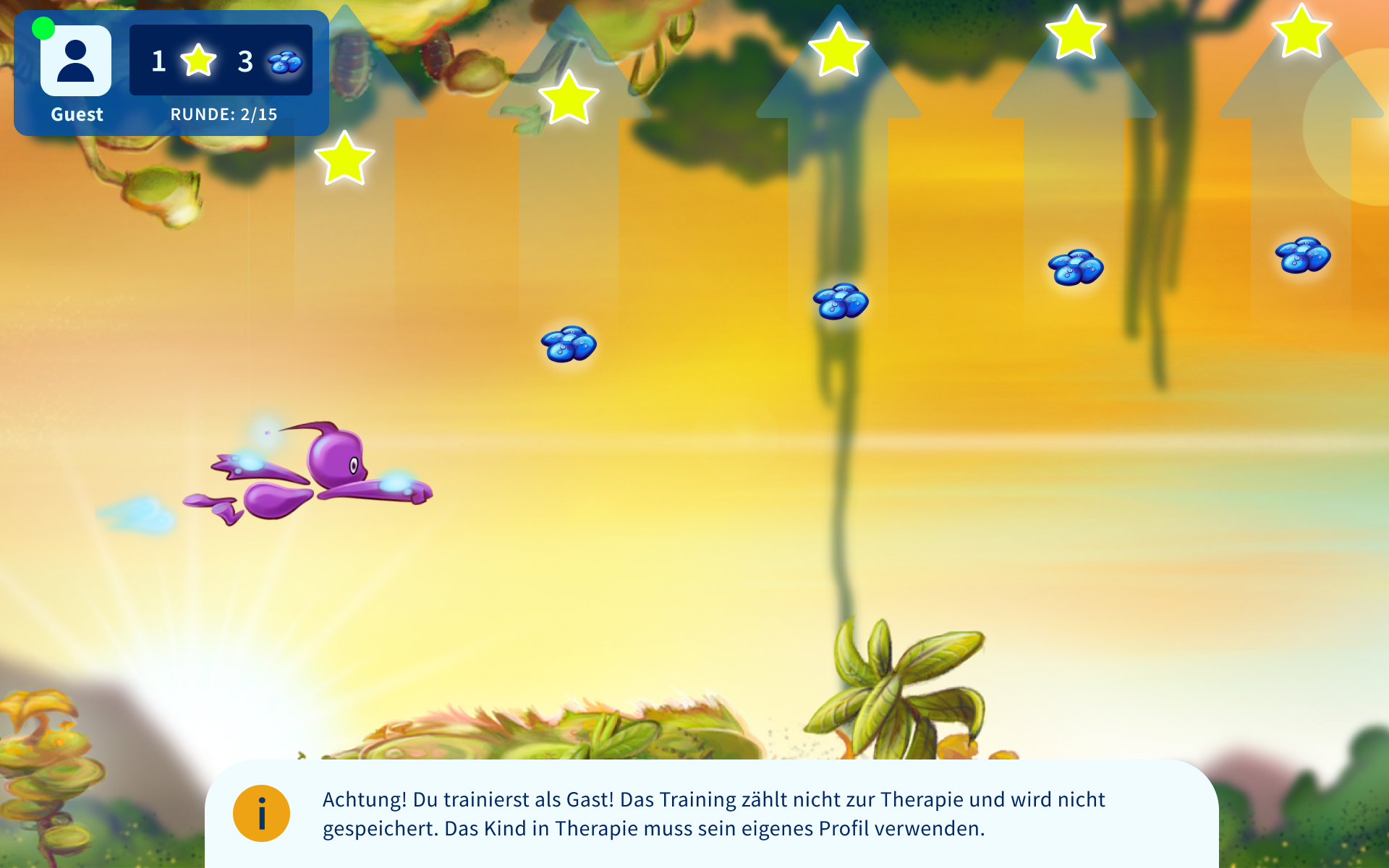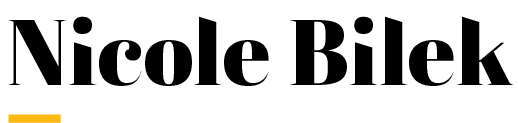UI/UX at Brainhero
2021-current
Brainhero developed a home-based therapy for children with autism or ADHD that is based on Neurofeedback. Since the therapy is conducted by parents without additional supervision, the need for good usability is crucial. Especially since this is a certified medical product, usability plays an important role in terms of safety.
Brainhero’s therapy consists of various components (software, hardware, instruction material, website) and services that need to be aligned to create a consistent user experience.
My Role
Due to my proactive nature, curiosity and versatility, my scope of work, which was originally planned to be UI/UX of the app, has grown very quickly. Since Brainhero is a Start-Up, versatility in different areas is a highly welcomed trait and allowed me to explore and develop new skills.
My most important roles over time:
- UI/UX Designer (app, web & print)
- Project Manager
- Product Owner
Tools used
- Figma
- Photoshop
- Illustrator
- InDesign
- After Effects
- Confluence
- Jira
- Miro
- WordPress with Elementor, HTML, CSS



My tasks in the software development lifecycle
In the planning stage, I was responsible for screening and prioritising product feedback and change requests from various stakeholders.
Working closely with Front- and Backend Developers as well as the Customer Care team enabled me to make decisions based on technical feasibility, available resources and urgency.
Main challenge: ensure that all changes to the product are aligned – maintaining one coherent product including all of its components.
During the concepting phase, I was responsible for creating or overseeing the creation of low or high fidelity prototypes (software and additional info material for users).
I led a small group of 2 designers and worked closely with various stakeholders to make sure we solve the right problem the best way possible.
Conducting User Tests and teaching others how to find out if concepts work as intended was also part of my job.
Overseeing and supporting the implementation phase but also actively being part of it.
Creating User Interfaces for website and app but also creating tutorial videos, additional info material, etc.
I was responsible for all things User Test related: Starting from deciding what areas to evaluate, to preparing the tests to finally communicating the findings to the team.
- Chosing evaluation method
- Preparing and conducting User Tests
- Recruiting Participants
- Teaching Test Leads and Observers
- Documentation and Evaluation of Test Results
- Bug reporting
- Translating findings into change requests/ideas
During release I was mainly responsible for getting the technical product documentation right and updating all stakeholders about the upcoming changes to the product.
I also prepared user-friendly release notes that the patient care team sent to existing customers.
Work Example
Improving the tutorial
UX Workshop
During User Tests we noticed that:
A) Users did not know that they were supposed to do the tutorial (instead of their children)
B) Users did not know when to pass on the EEG device to the child
C) Users were confused, because they are supposed to wear the EEG, but the headband is tailored to the child, therefore it doesn’t fit them well.
To address the issues, I conducted a small UX workshop with my designer colleague,
who is an amazing illustrator but did not have any background in Usability/User Experience.
Before
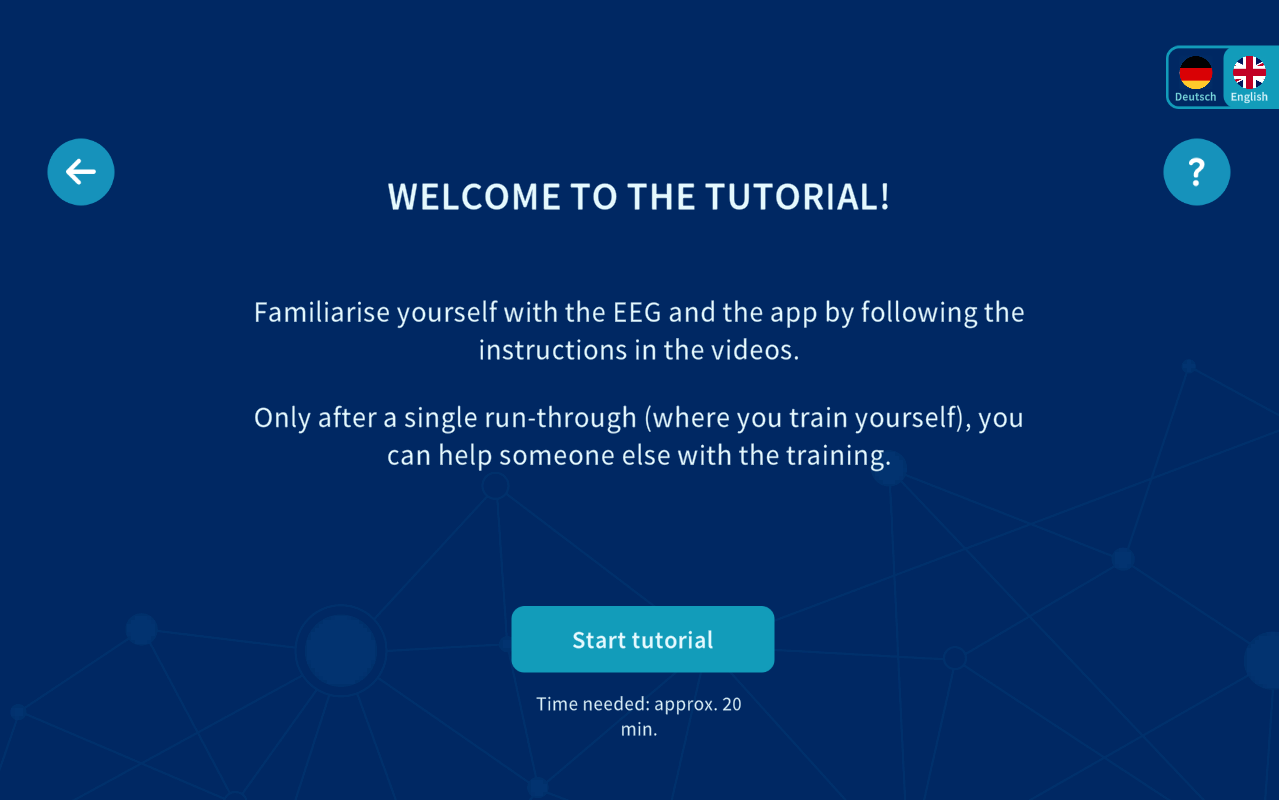
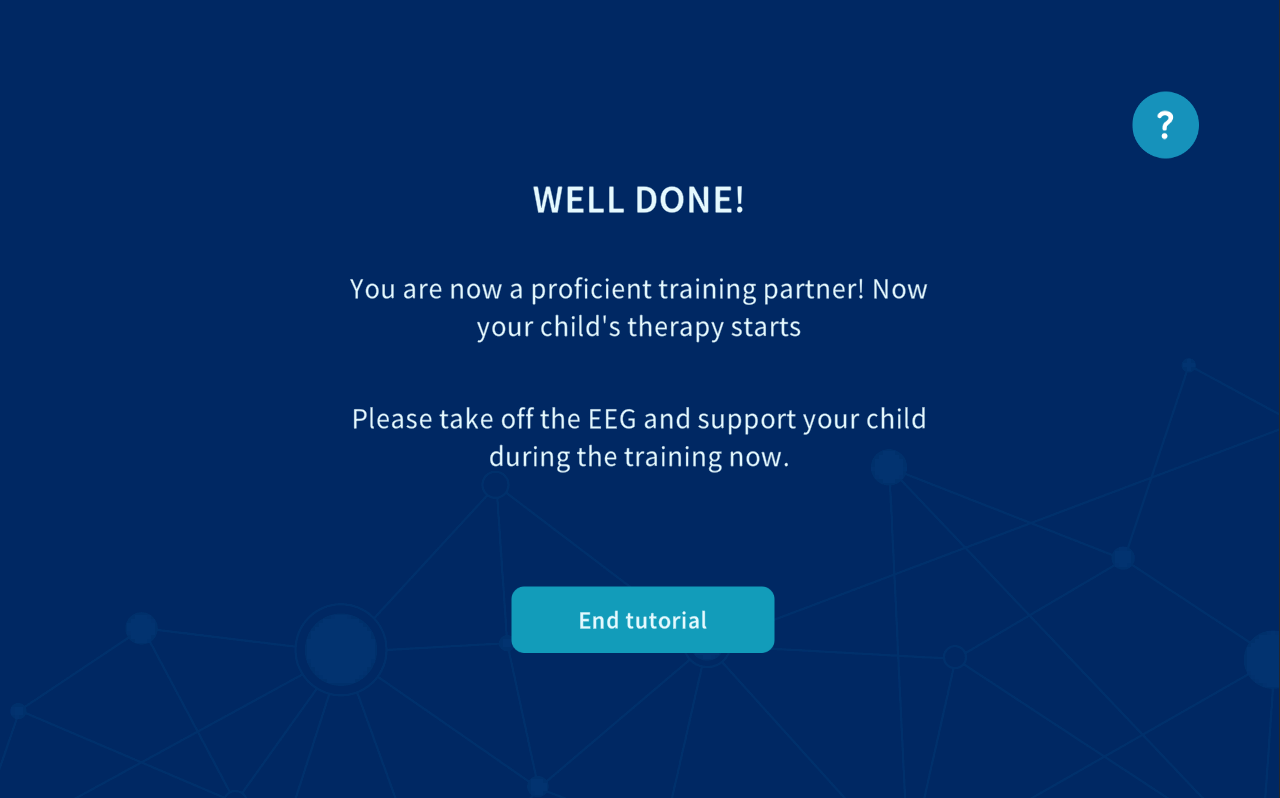
Identifying the core problems
In order to better understand the issue from the user’s perspective,
we evaluated the current solution with UX Psychology Cards by Verena Seibert-Giller.
Afterwards we created concepts in parallel and made them interactive in Figma in order to test them. Tests revealed that I tend to use too many words and my colleague too little.
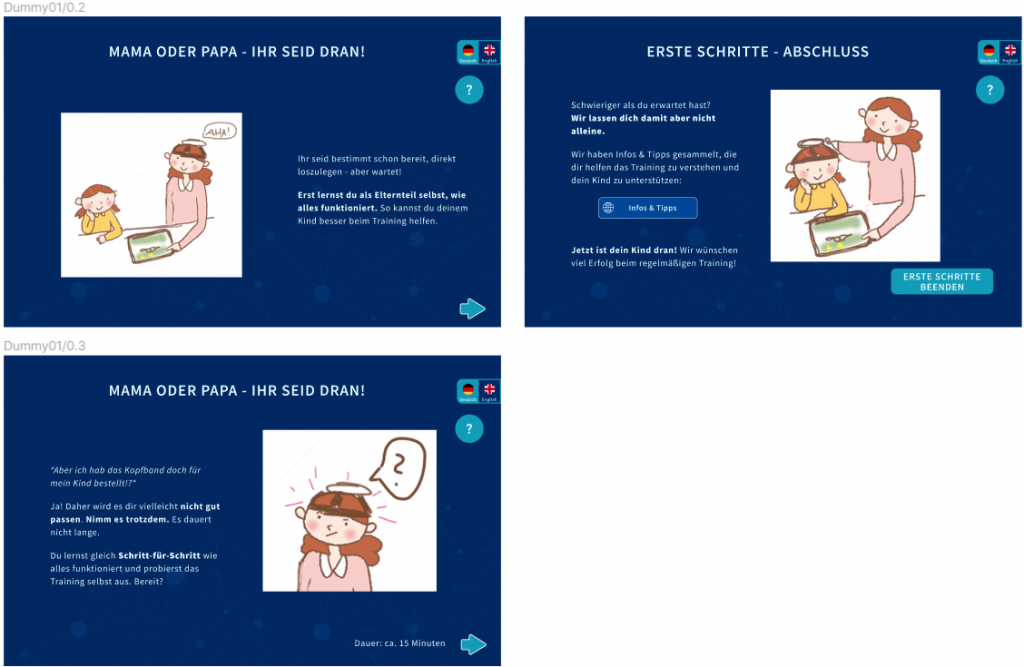
After
In the final solution, we used multiple illustrations and short texts to guide the users away from their
mental model (“headband is for my child”), making it clear for them what to do and why.
During User Tests, not a single participant hesitated to put on the EEG device.
There was a lot less insecurity about the size of the headband.
The update was a full success!


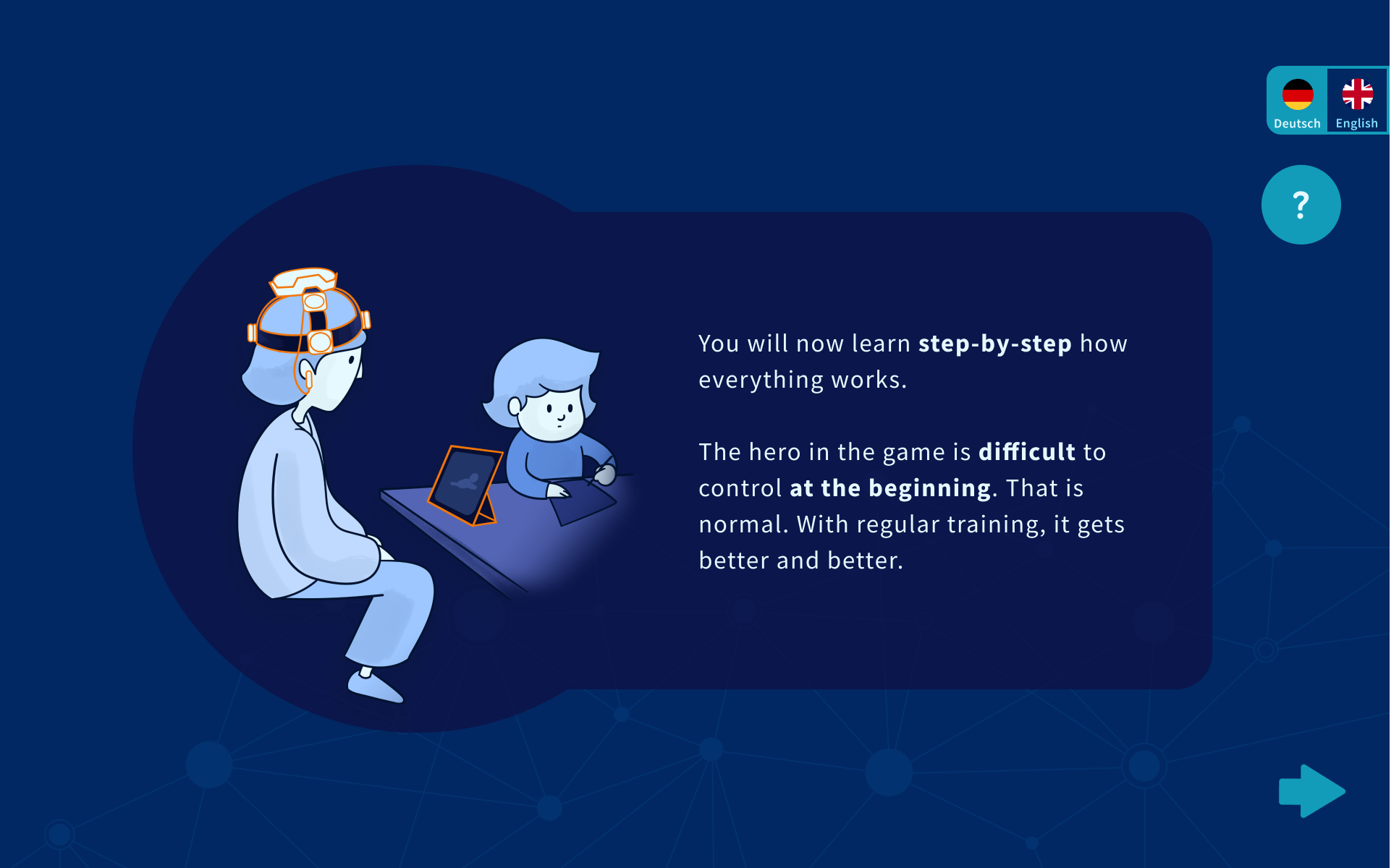
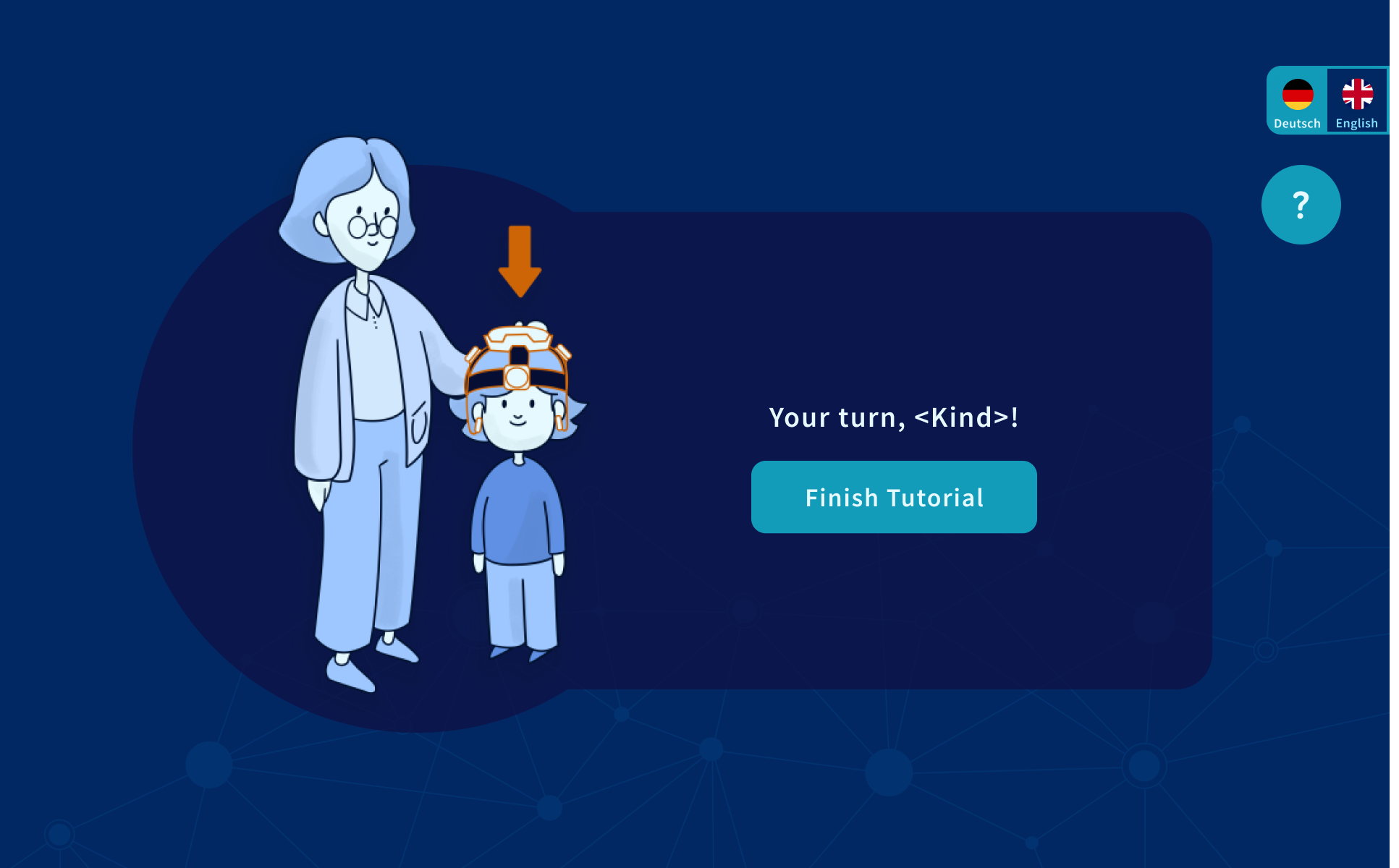
Work Example
Hiding the guest profile
A guest account allows curious siblings and friends to try out Brainhero too – without messing with the recorded training data of the child in therapy.
However, reports from users suggested that they (unintentionally) use the guest profile for their child’s training.
So we had to hide the guest profile better. But not too well, or else guests use the child’s profile and mess with the data again.
Before






After
Different starting point
The training as guest has to be started from the settings instead of the profile overview, making it easier for users to understand that the guest mode is not the usual way of using the app.
Different wording
We made sure to use other wording when talking about the training as guest: “trying out” instead of “training”. This way, we help users understand that this is not part of the usual therapy.
Different color
Orange buttons instead of blue so users see that they are in a different mode than usual.